Choose Run Settings
Once you have set up a SWAT+ Toolbox project, you will need to chose SWAT+ run settings. These are the settings SWAT+ Toolbox will use for sensitivity analysis, manual calibration and automatic calibration. You can chose the 'run-settings' in the 'Run Model' section (Fig. 4)
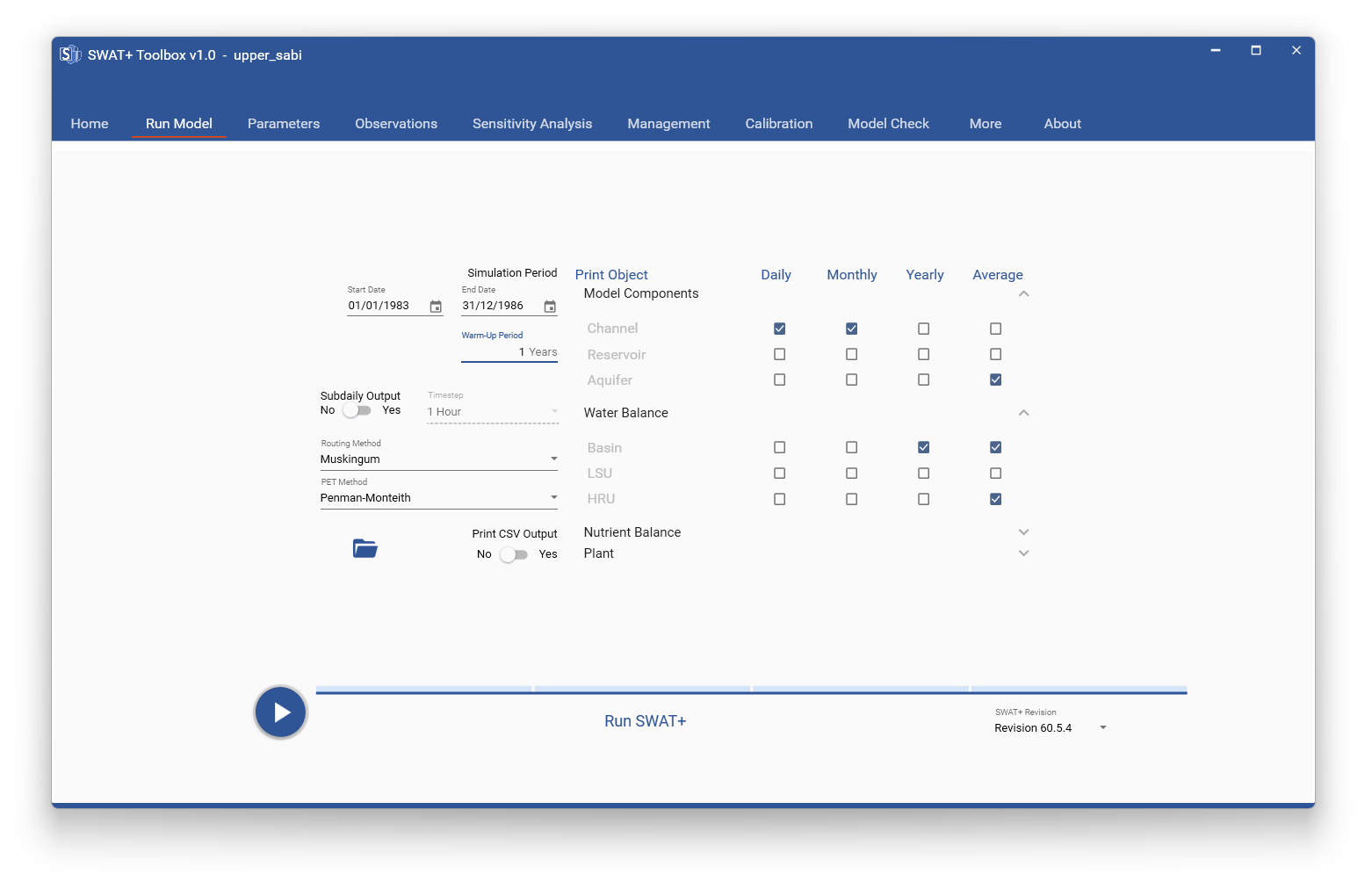
Fig. 4. Run Model Section
This section allows you to set simulation period, routing method, PET method, print settings and allows you to run SWAT+ and monitor the progress of the run. You can also open your TxtInOut Directory in one click by clicking the ![]() icon
icon
a) Simulation Period
By default, SWAT+ will inherit the period for the model run from the time.sim file within the TxtInOut directory. However, you can type in the start and end dates in the 'Start Date' and 'End Date' boxes respectively. If you are not sure about date formats, use the date picker by clicking the icon at the right of each box (Fig. 5). The warm-up period can be set by entering the number of warm up years in the Warm-up period box.
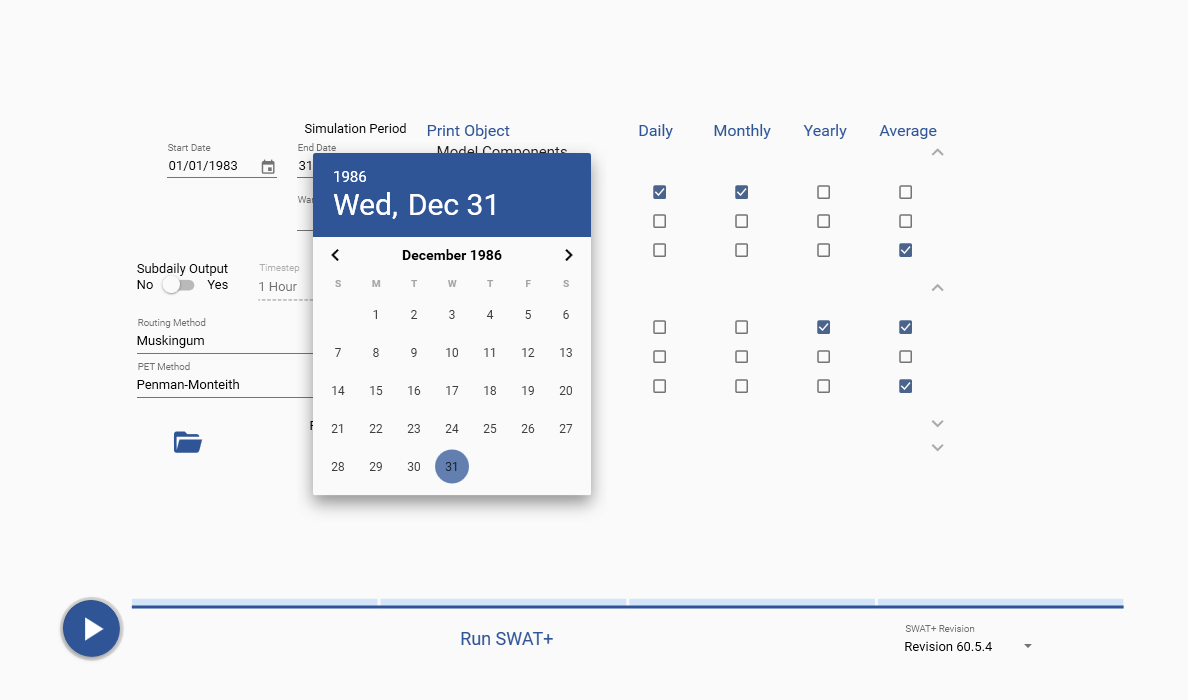
Fig 5. Date picker for selecting simulation period
b) Routing Methods and PET Methods
SWAT+ Toolbox allows you to chose between Variable Storage and Muskingum Routing methods. It also allows you to choose one of Penman-Monteith, Priestly and Taylor, Hargreaves PET Estimation Methods and an option to Read PET values from a file.
c) Print Settings
You can choose what results you want to have printed by checking corresponding checkboxes for print object and timestep. Note that you can expand or collapse the print objects' categories by clicking on up or down arrows at the right of each category heading (Fig. 6)
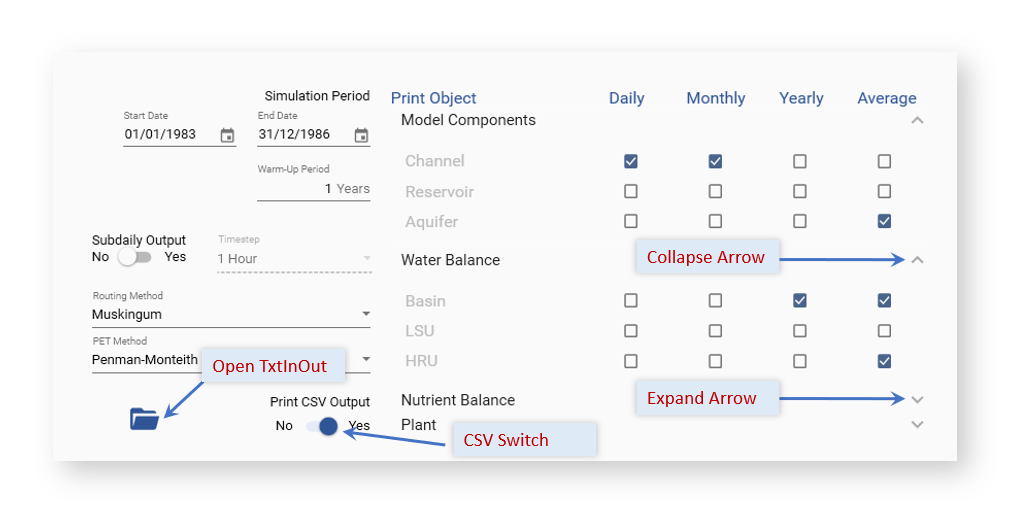
Fig 6. Home section details
At this point, you are ready to run the model within SWAT+ Toolbox. For more details, click here