Running SWAT+
You can run the model with the settings you have set by clicking the play button on the bottom left of the ‘Run Model’ section. As SWAT+ is running, all settings will temporarily be disabled. You will see the progress of the simulation on the local progress bar (Fig. 9).
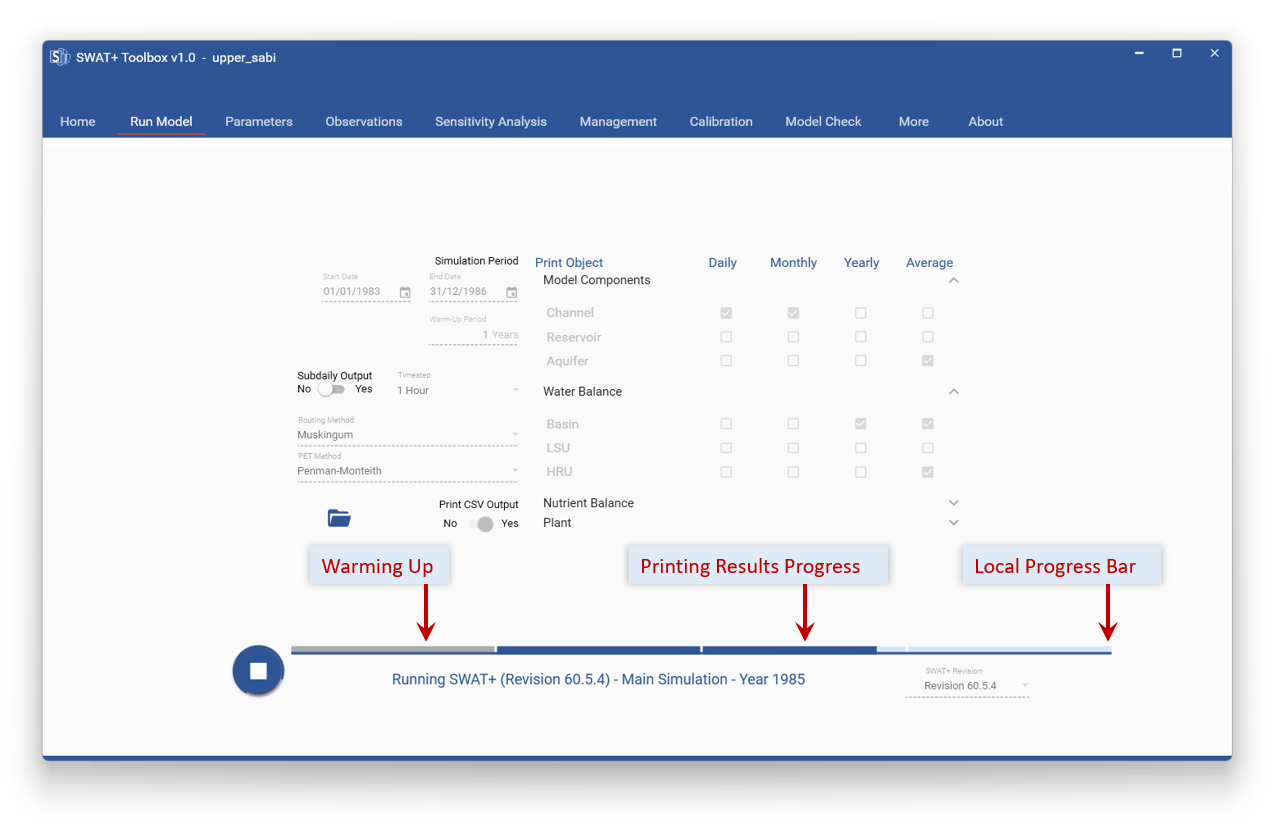
Fig. 9. Running SWAT+ in SWAT+ Toolbox
The global progress bar is only visible if you navigate to another page other than the 'Run Model' page.
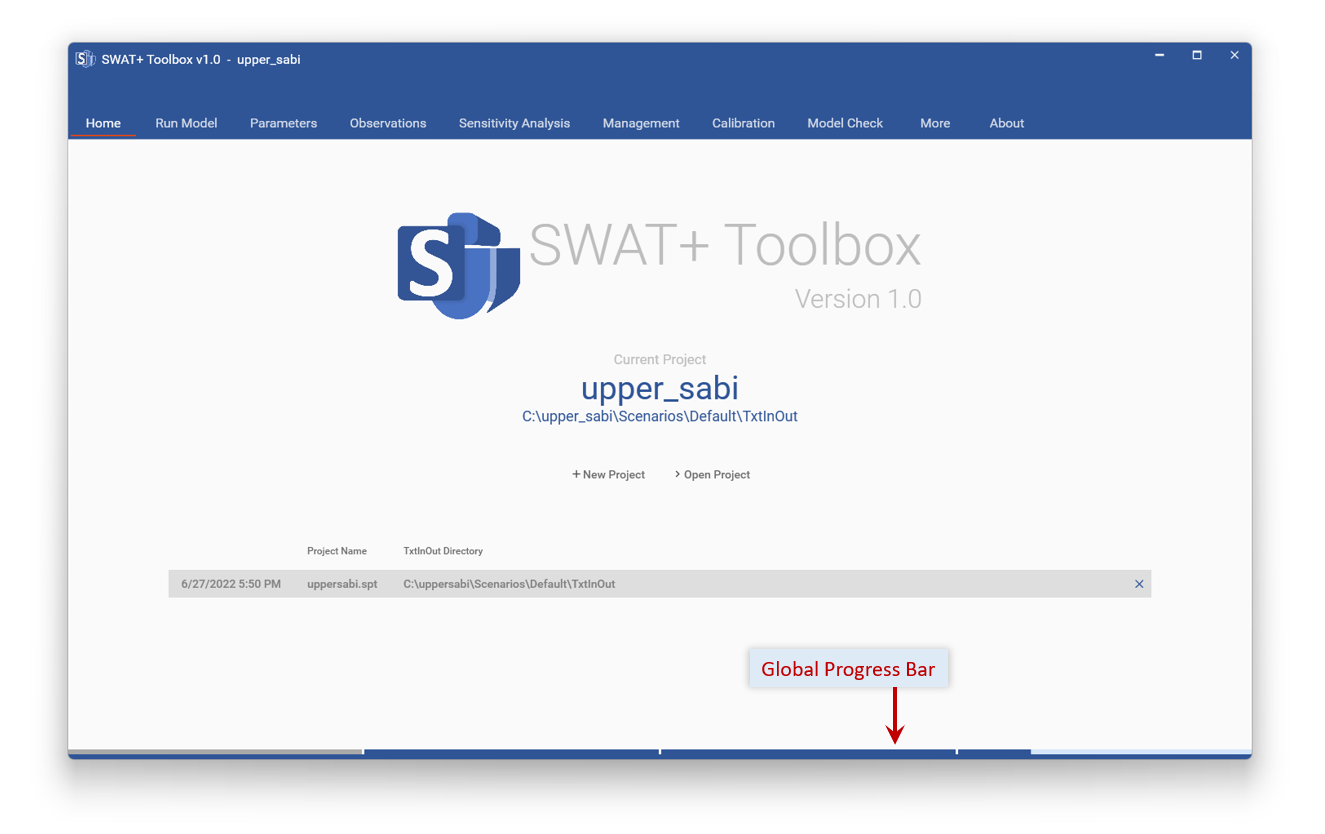
Fig. 10. The global progress bar
The local and progress bar has sections equal to the number of years to be simulated. You can stop SWAT+ at any point by clicking the 'Stop' button. Note that if you stop a SWAT+ run, results will be incomplete and model analysis later in the 'Model Check' section will alert you that you need to finish a SWAT+ run.