Installation
Download SWAT+ Toolbox from the official SWAT website. Install using default settings. The default installation is ‘C:\SWAT\SWATPlus\SWAT+ Toolbox’.
Note that you will have to uninstall any previous versions before installing a new version. The installer will also associate SWAT+ Toolbox Project Files
(.spt Files) to SWAT+ Toolbox. As such, you will need to install as administrator. If you cannot get administrative privileges on your PC, please use this link to obtain a limited installer. Once installed, you will find a shortcut on your desktop or in your start menu. Click on it to open the software.
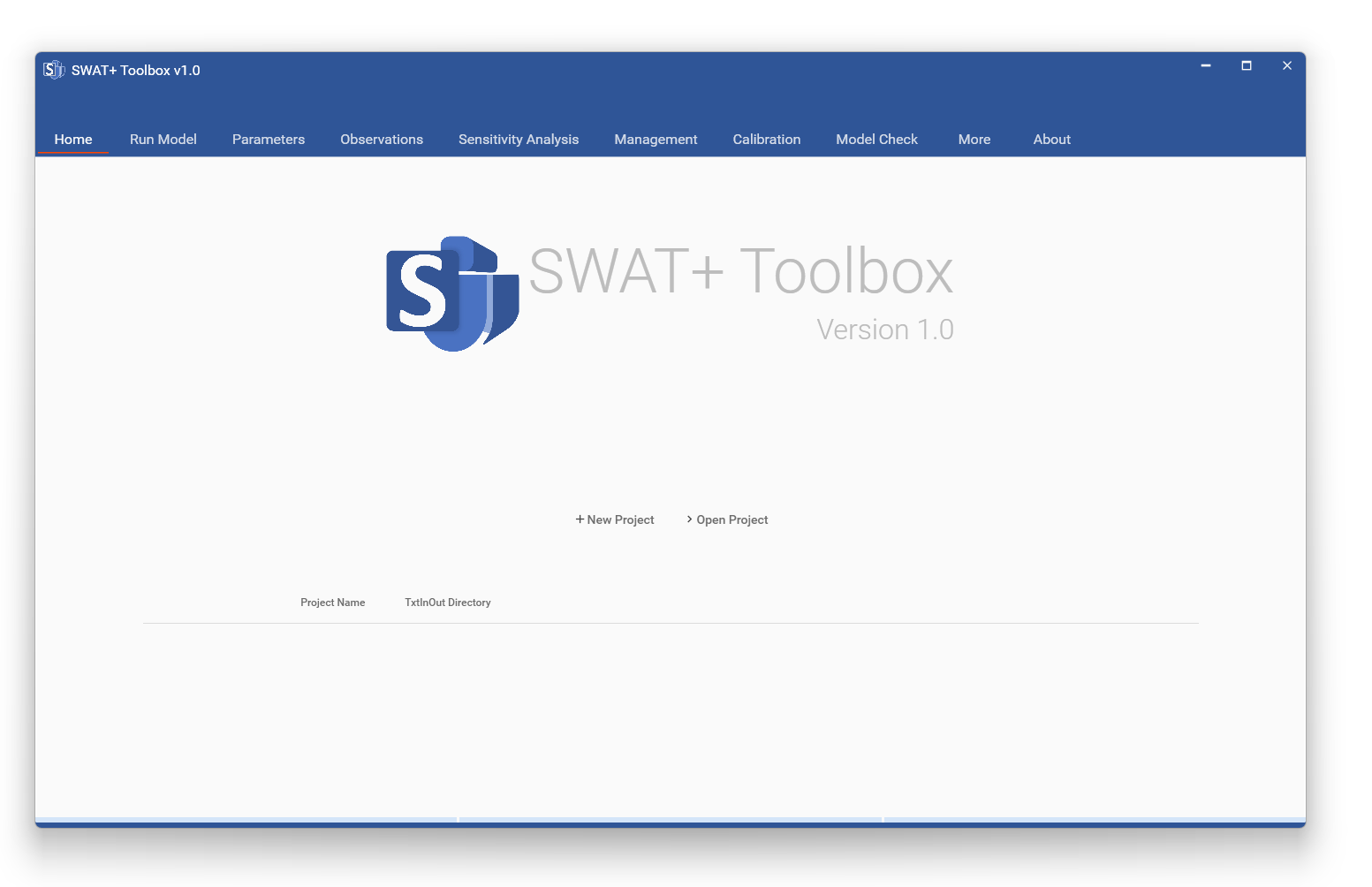
Fig 1. Home Page of SWAT+ Toolbox